معلومــــــــــاتي makobexصورة شخصية 
عضو جديد

| 
 موضوع: على الميديا فاير تحميل أسطوانة Developing Android Applications with Java موضوع: على الميديا فاير تحميل أسطوانة Developing Android Applications with Java  26.08.11 18:58 26.08.11 18:58 |
| 



السلام عليكم و رحمة الله و بركاته
هذه أسطوانة رائعة لتعليم برمجة تطبيقات الأندرويد بلغة الجافا, تحتوي
الأسطوانة على مجموعة فيديوهات قوية و رائعة و سهلة التعلم تساعدك على
التحكم في برمجة تطبيقات قوية و ذات جودة عالبة على الأندرويد.

معلومات عن الأسطوانة :
- لغة الأسطوانة : الإنجليزية
- جودة الصورة : H264
- دقة جودة الصورة : 1280x800
- حجم الأسطوانة : 2GB
- الروابط : الميديا فاير
[center] 
محتويات الأسطوانة :
PART 1:
Overview Week: Getting started with Android
1 - What is Android? 19 minutes
2 - Eclipse and SDK setup and build a Red Flashlight app 38 minutes
3 - Add a button to a Green Flashlight 21 minutes
4 - Add the Green Flashlight 18 minutes
Week 1: Build a Task Manager App
1 - Layout and Build a Task Manager App 4 minutes
2 - Displaying a list of tasks 40 minutes
3 - Sharing Data Across the Task Manager App 12 minutes
4 - Create the Add Task View 22 minutes
5 - Implement Safe Canceling 21 minutes
6 - Homework and Q&A 13 minutes
Week 2: Create a Task List
1 - Creating a List of Tasks 3 minutes
2 - A Better List View 22 minutes
3 - Showing the Tasks 58 minutes
4 - Completing Tasks 7 minutes
5 - Removing Completed Tasks 7 minutes
6 - Wrap up, Homework and Q&A 17 minutes
Week 3: Add Persistence
1 - Adding Persistence to our Task Manager using SQLite 7 minutes
2 - Loading tasks from the database 48 minutes
3 - Adding new tasks to the database 22 minutes
4 - Completing a task 9 minutes
5 - Deleting tasks 10 minutes
6 - Wrap up, Homework and Q&A 19 minutes
Week 4: Add Location and Maps
1 - Adding Location and Maps to our Task Manager 6 minutes
2 - Adding a Location to a Task 27 minutes
3 - Displaying a Map View 29 minutes
4 - Searching for an Address and Map Overlays 28 minutes
5 - Returning the Address to AddTaskActivity 7 minutes
6 - Wrap up, Homework and Q&A 17 minutes
Week 5: Add Location Awareness
1 - Adding Location Awareness to our Task Manager 4 minutes
2 - Saving the Address on a Task 23 minutes
3 - Displaying the Location of the Task 15 minutes
4 - Adding the Device's Current Location to the Map 16 minutes
5 - Displaying the Current Location on the Task List 24 minutes
6 - Filtering the Tasks by Location 16 minutes
7 - Wrap Up, Homework and Q&A 16 minutes
PART 2:
You can never have too many Twitter clients, as the market has already proven. We'll use a very
comprehensive and useful library called twitter4j to do the heavy lifting for us, but there will be
plenty of lifting left to do. We'll walk you through setting up sign ins, creating a public
timeline, making sure your app is responsive and giving it style to stand out from the flock.
Finally, for those times when 140 characters isn't enough, you'll extend your Twitter client to also
post photos to the popular Twitpic image service.
Overview: Build an Android Twitter App
1 - Getting Ready to Build a Twitter App 14 minutes
2 - O'Auth Twitter Authentication and Q&A 22 minutes
Week 1: Getting Authenticated with Twitter
1 - Introduction and Review of OAuth 5 minutes
2 - Becoming an OAuth Consumer 19 minutes
3 - Is the User Authenticated? 13 minutes
4 - Loading Twitter's Authentication Page 11 minutes
5 - Saving the Access Tokens 37 minutes
Week 2: Displaying Tweets and the Twitter Public Timeline
1 - Introduction to Loading Tweets and Threading 3 minutes
2 - Loading the Twitter Home Timeline 25 minutes
3 - Loading Newer Tweets 25 minutes
4 - Loading Older Tweets 11 minutes
5 - Loading on a Thread 27 minutes
6 - Showing the Status Detail View 15 minutes
Week 3: Tweeting from Your App
1 - Introduction to Threads and Tweets 4 minutes
2 - Loading Avatars with Threads 13 minutes
3 - Loading Avatars with Async Task 35 minutes
4 - Loading Tweets with Async Tasks 14 minutes
5 - Navigating with a Menu 20 minutes
6 - Posting Tweets 15 minutes
7 - Wrap Up, Homework and Q&A 8 minutes
Week 4: Adding Style to Your App
1 - Introduction to Skinning and Styling your Twitter App 7 minutes
2 - Creating a Theme with Colors and Fonts 30 minutes
3 - Styling Menus and Buttons 33 minutes
4 - Styling the Text Area and the List 24 minutes
5 - Styling for Different Screens 21 minutes
Week 5: Posting Photos from Your App
1 - Introduction to Posting your Photos to Twitter 7 minutes
2 - Getting Ready for Photos 20 minutes
3 - Attaching a Photo from the Library 30 minutes
4 - Attaching a Photo from the Camera 28 minutes
5 - Posting a Photo 17 minutes
6 - Recap of course and Q&A 5 minutes
By: Tony Hillerson
Publisher: O'Reilly Media creativetechs
Released: April 2010
Run time: 9 hours 36 minutes


Developing Android Applications with Java Part 1
1 . Developing Android Applications_MF_Part1_1
2 . Developing Android Applications_MF_Part1_2
3 . Developing Android Applications_MF_Part1_3
4 . Developing Android Applications_MF_Part1_4
5 . Developing Android Applications_MF_Part1_5
6 . Developing Android Applications_MF_Part1_6
Developing Android Applications with Java Part 2
1 . Developing Android Applications_MF_Part2_1
2 . Developing Android Applications_MF_Part2_2
3 . Developing Android Applications_MF_Part2_3
4 . Developing Android Applications_MF_Part2_4
5 . Developing Android Applications_MF_Part2_5
6 . Developing Android Applications_MF_Part2_6

تم بفضل الله.
[/center] |
|
معلومــــــــــاتي BLighTصورة شخصية 
المدير

| 
 موضوع: رد: على الميديا فاير تحميل أسطوانة Developing Android Applications with Java موضوع: رد: على الميديا فاير تحميل أسطوانة Developing Android Applications with Java  26.08.11 19:50 26.08.11 19:50 |
| بارك الله فيك و تستاهل كل خير  يعطيك العافية ع التميز في طرحك اخي |
|
معلومــــــــــاتي nabilxaصورة شخصية 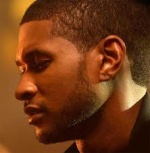
مراقب عام

| 
|
